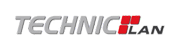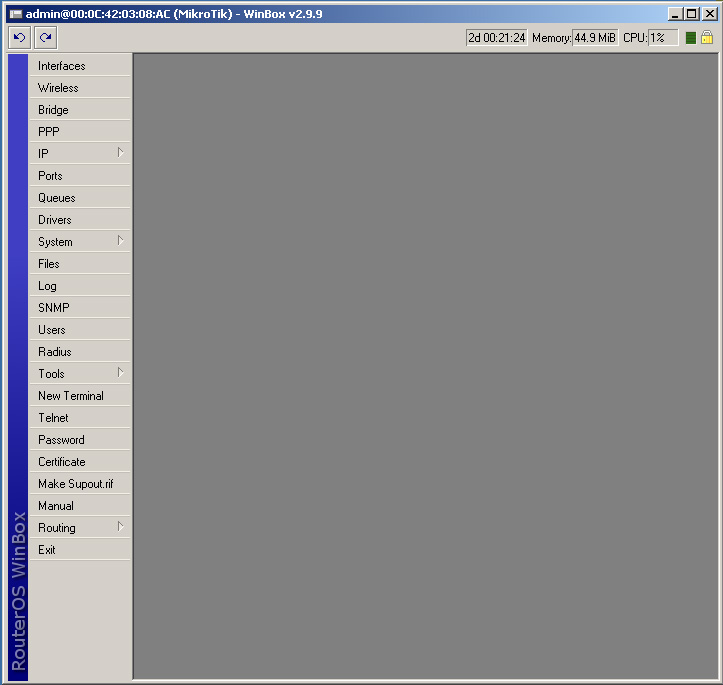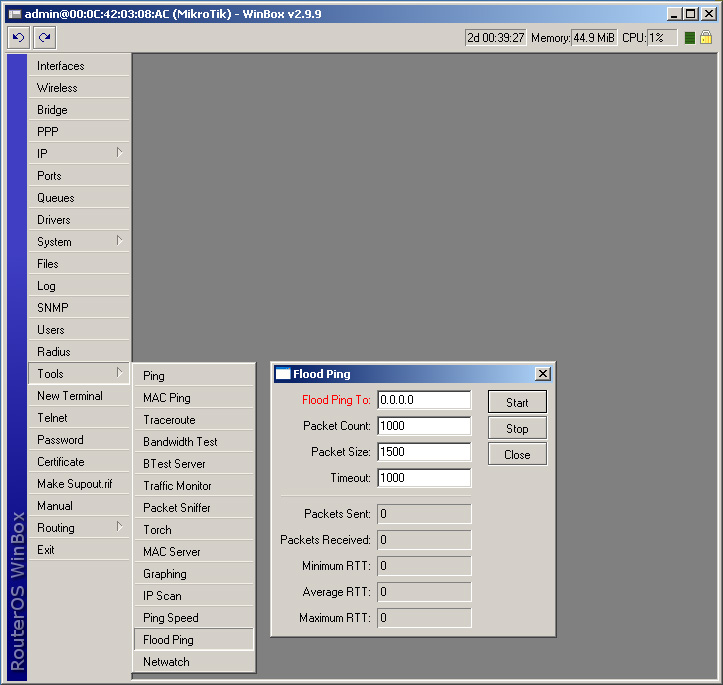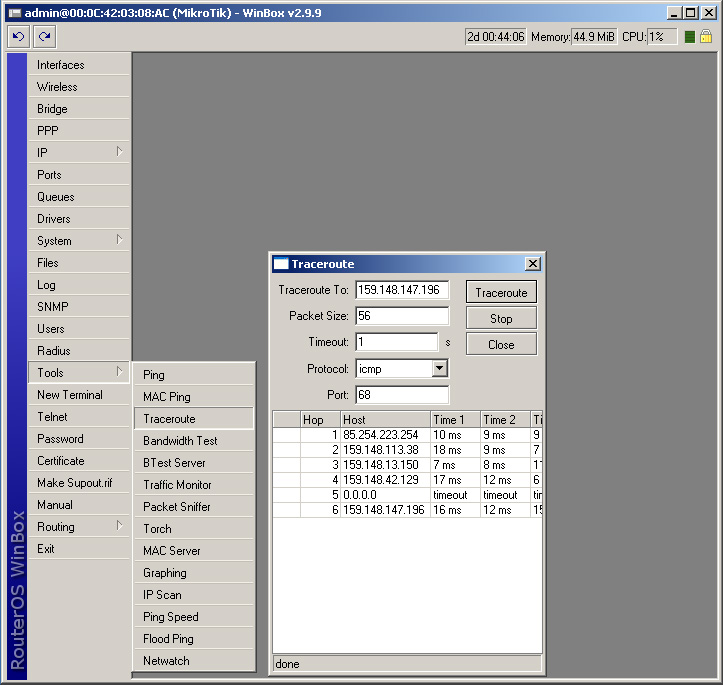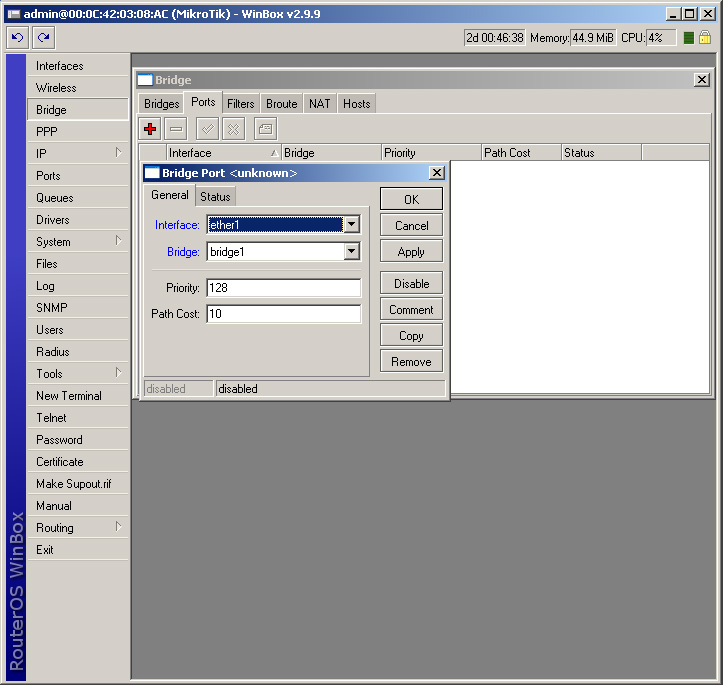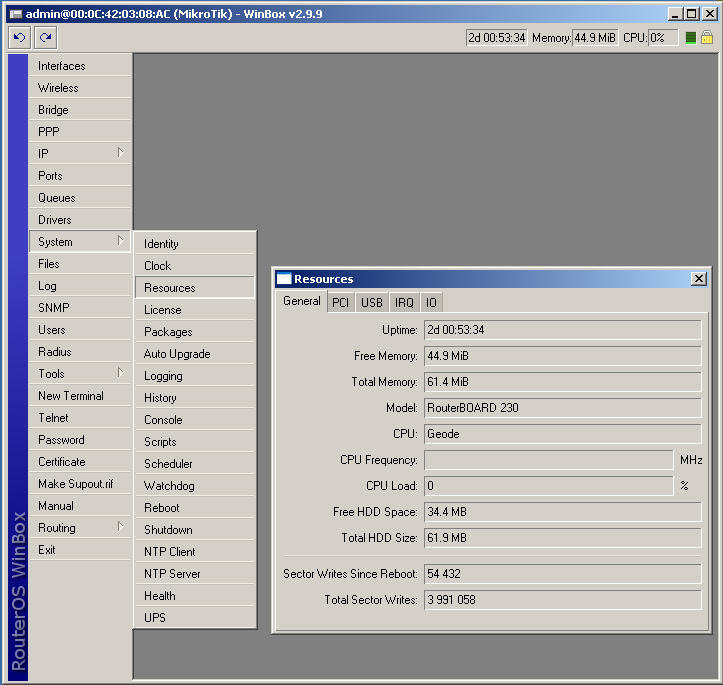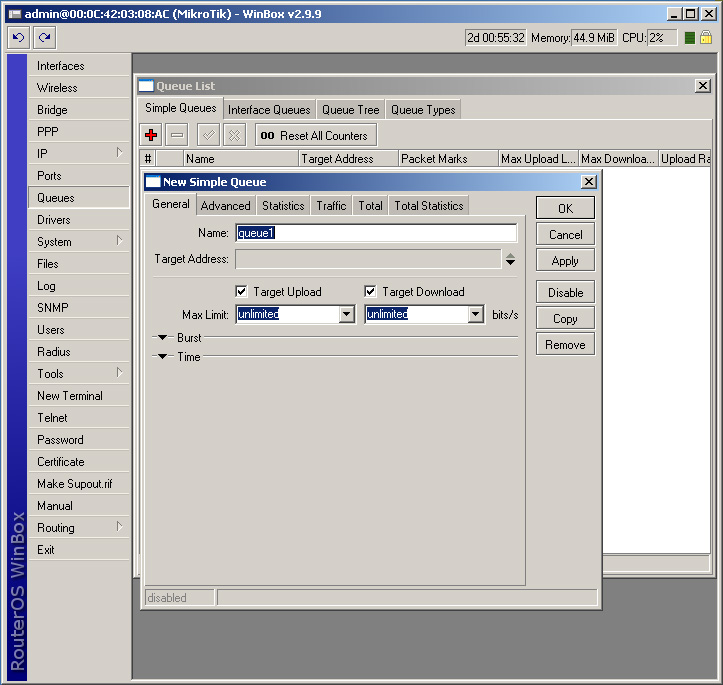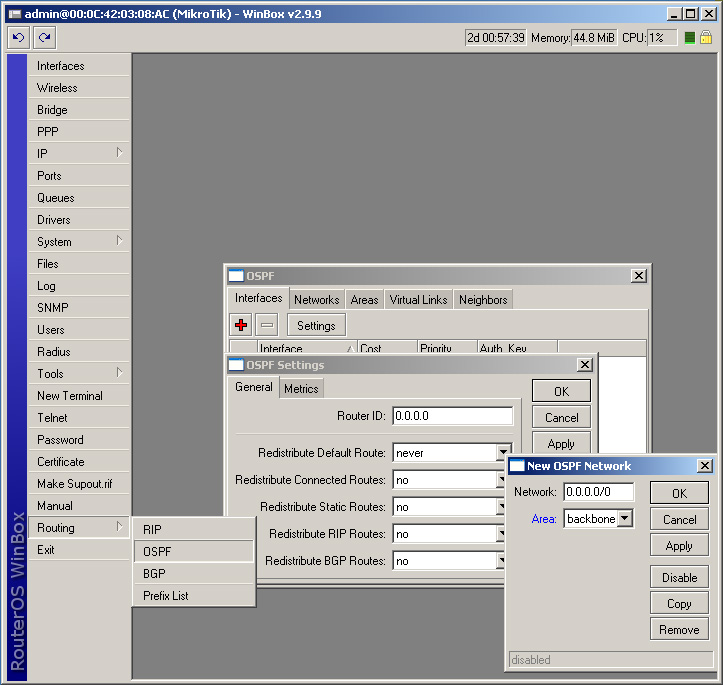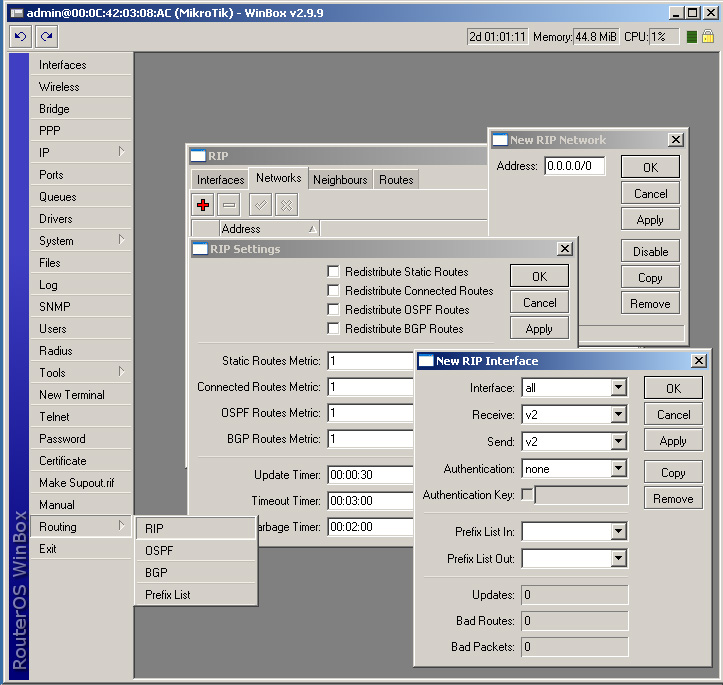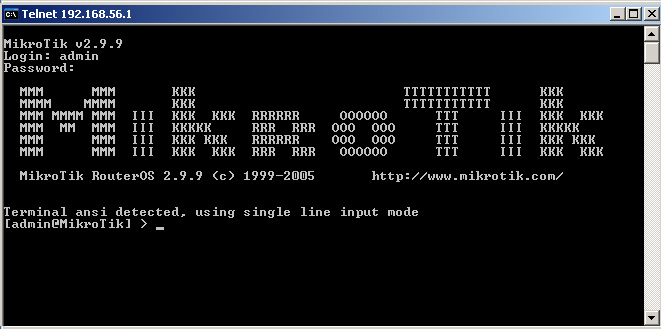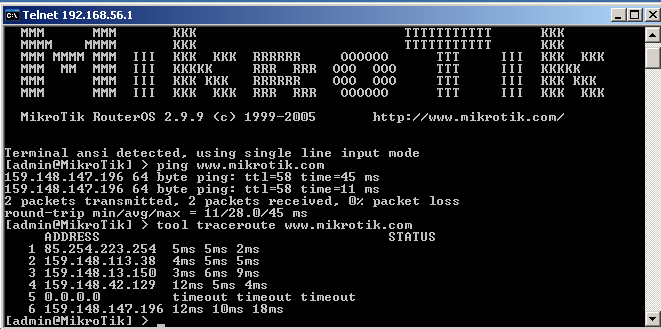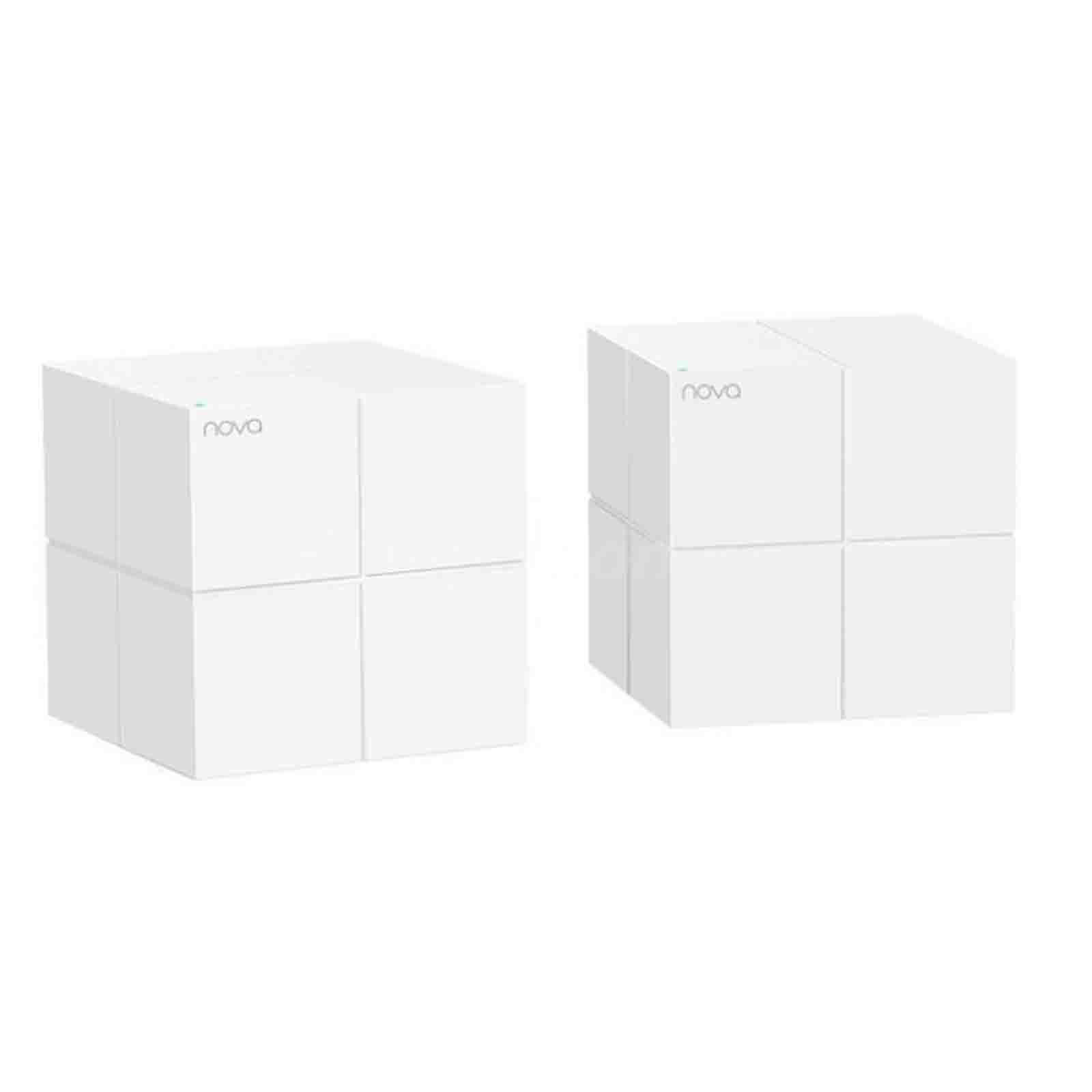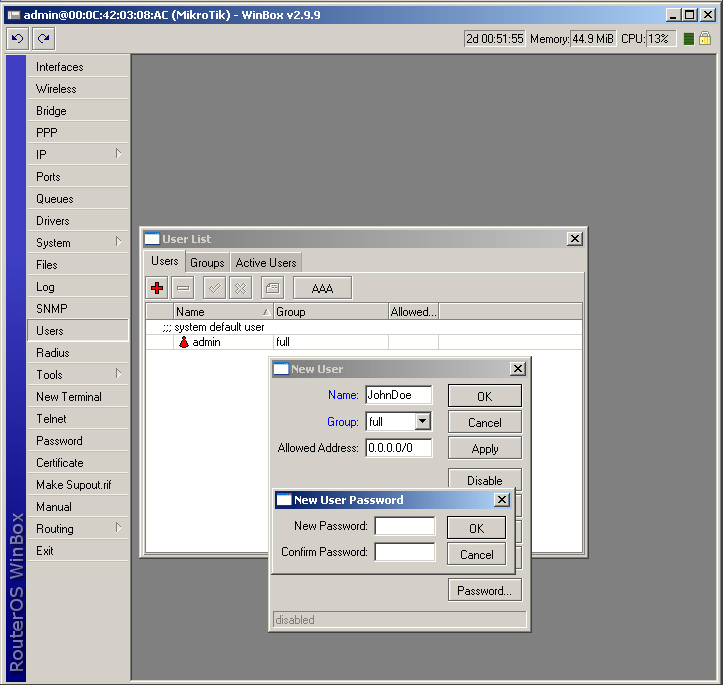 |
5. MikroTik Router allows you to easily perform user management. You can add, remove users, set names, groups, and passwords. |
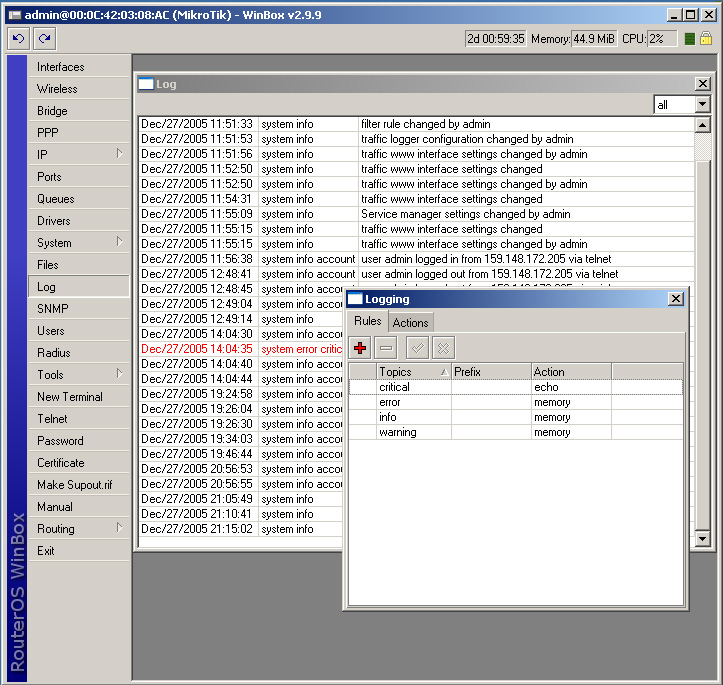 |
9. In the MikroTik Router Software various system events and status information can be logged. Logs can be saved in a file on the router or sent to a remote server running a syslog daemon. |
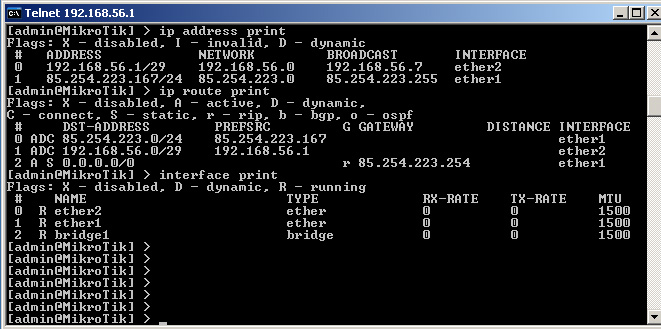 |
13. You can easily move through the Console command levels and view the current settings anytime. This example shows the configuration of IP addresses, static routes and interfaces. |